Bookings
During your initial appointment, your NP will give you access to the Patient Personal Health Record which enables you to access appointment bookings, reports, results and allows you to upload letters or referrals for your NP.
NEW CLIENT SIGN UP
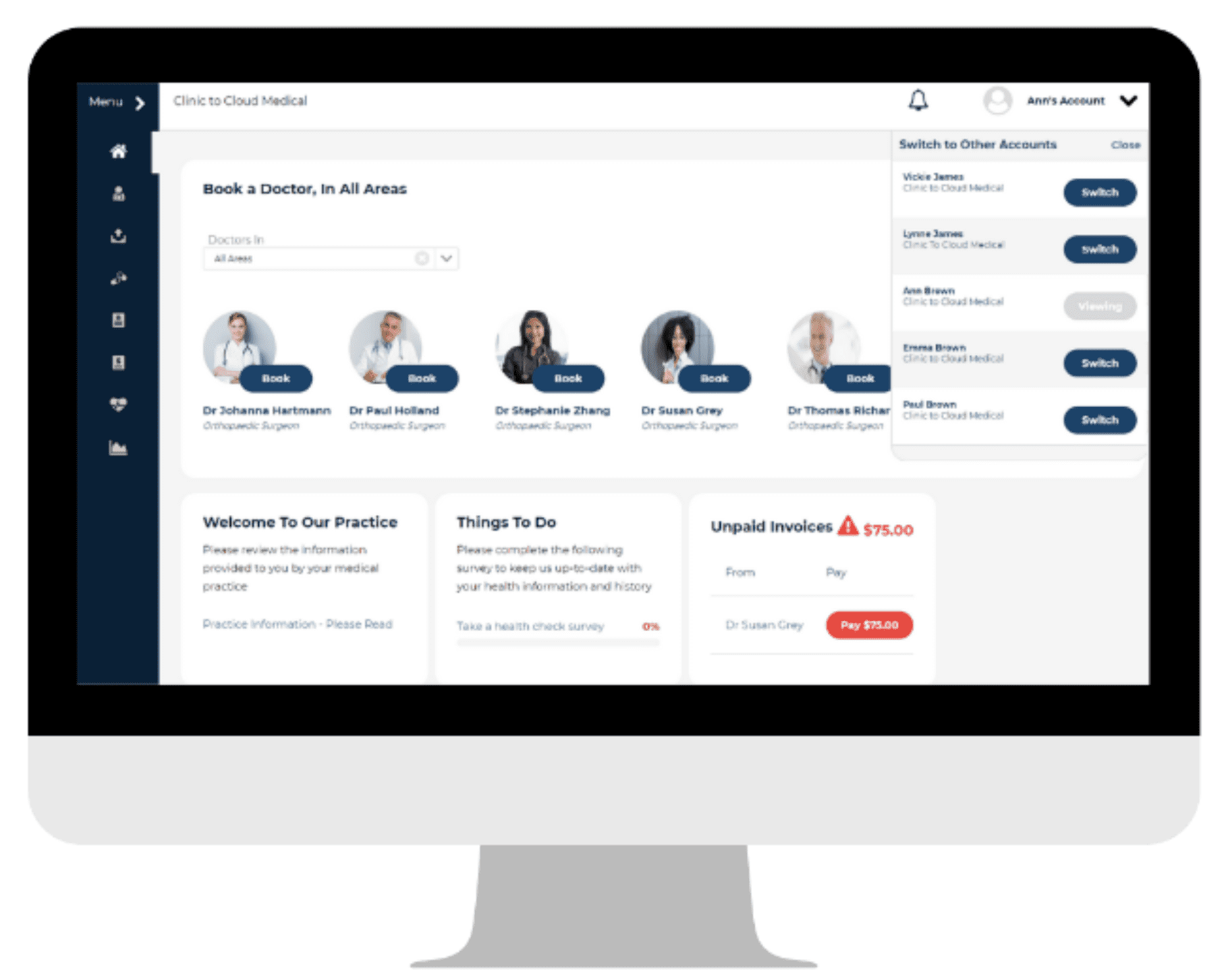
ABOUT THE PATIENT PORTAL
APPOINTMENTS
INVOICES
From the Patient Portal you also have access to your current billing and account information. You will be able to easily view any outstanding invoices as well as your complete history of past invoices. Please review this regularly and ensure you are up to date with your payments as this may affect your ability to book in further sessions.
Invoices can be downloaded if required. Invoices that have been paid will be shown as receipts with no debt amount showing.
If you have any queries about any of the invoices on your account, please don’t hesitate to contact us.
Troubleshooting
1. I have not received an email or SMS from Clinic to Cloud.
It may take up to 24 hours for your sign up to be activated and a link to be sent to you via email or SMS.
Please make sure you check the email address you provided us on sign up us. We ask that you please check your spam or junk email folders as it is an automated email that gets sent from Clinic to Cloud and may be subject to filtering.
2. I’ve looked in my spam/junk folder and I still cannot find the email from Clinic to Cloud.
Please contact us to have your unique Patient Portal link resent to you.
For further detailed instructions including videos on using the Patient Portal, please visit Clinic to Cloud Patient Hub here.





